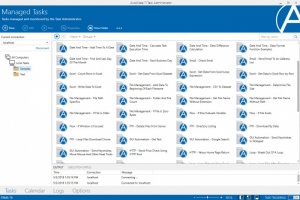Automate
11
Size: 214.74 MB
Downloads: 2338
Platform: Windows (All Versions)
There are all sorts of tedious tasks we don't like doing on a computer and we'd rather set up macros or something similar so the computer would take care of them for us. Automate provides one of the best and most complete solutions when it comes to automating tasks. It is capable of executing all sorts of operations, from the simplest to the most complex, when certain events occur. With a functionality that is more flexible than a rubber band, this piece of software can be used to automate anything you can think of. It serves well at anything, from simple process automation to enterprise-level front and back-end automation, with a high degree of reliability.
The program is free to try for a limited period, without any noticeable functionality restrictions. It may take about a minute to download its rather large setup package, but the installation process will go much faster and there are no complex configurations to be made along the way. You can use Automate on any modern Windows platform, without having to install any prerequisite tools or services.
There are two essential parts you will have to work with. The task manager is where you can organize automated operations in folders and sub-folders, create new ones, edit details, password-protect them, set up triggers and more. Tasks can be edited in the task builder, which is the second essential part of the program and where most of the magic happens.
The best part about Automate is the fact that there is no coding involved and that you don't need any advanced knowledge or skills, despite the rather intimidating appearance of the task builder. If you take your time to see how it works, you will see that Automate can be mastered in no time and you will also see that there is a lot you can do with it.
Creating an automated task is a simple matter of clicking and dragging one or more actions from one pane to another, in the task builder. The program supports hundreds of actions, from simple ones, like running programs or inputting keystrokes, to advanced ones, like running scripts or executing functions. Automate can also be set to performing specific operations in Amazon instances, in virtual machine guests and even on social media. Furthermore, even the simplest task you add to the list can be tweaked in various ways.
Besides running complex tasks, the software places numerous possibilities at your disposal when it comes to triggering them. Triggers can be simple things, like a schedule or the system's startup, but it is also possible to set up various events as triggers. For example, a task can be executed after specific changes in an event log. Furthermore, the software is capable of monitoring SQL and Oracle databases and react to any changes.
Efficiency, flexibility and reliability are things you can definitely expect from Automate, regardless if you intend to use it for a small business or at an enterprise level.
Pros
You can automate any task you can think of. The software lets you set up all sorts of triggers. There is no need for advanced knowledge or skills to master its controls.
Cons
You may encounter a connection issue if you shut down the program and run it again. It can be fixed by running the setup file and opting for the Repair option.
Automate
11
Download
Automate Awards

Automate Editor’s Review Rating
Automate has been reviewed by Frederick Barton on 02 May 2018. Based on the user interface, features and complexity, Findmysoft has rated Automate 5 out of 5 stars, naming it Essential